How to DeFi on Partisia Blockchain
This is a demonstration of how to get started with DeFi on Partisia Blockchain focusing on interacting with smart contracts directly via blockchain explorer on TestNet and building DEXes based on the Scalable AMM framework developed by co-founder, Kurt Nielsen. There’s currently teams building out DeFi on Partisia Blockchain for MainNet – one example is zkCross Network.
This new AMM DEX design is intended for builders to reinvent traditional finance with a more fair and compliant DEX that ensures scalability, price guarantee, and frontrun protection – all features you will not find in a regular DEX model out-of-the-box. Note that this guide is a walkthrough of a low-level interface to learn the mechanics, and we are encouraging teams to take this and build a user-friendly DeFi app on top of these contracts. Is your team ready to build the next frontier of finance? Read more about our Grants Program.
First things first, let’s meet the testnet tokens and smart contract that we will be using in this guide.
MPC20 tokens
DEX contracts
Get tokens
Now, go to Partisia Blockchain’s Discord server and open a #support-ticket. Choose Developer Support option, and indicate you need test gas and IWH tokens. If you don’t have a wallet already, you can use Parti Wallet. Note: to show your MPC20 tokens in Parti Wallet, go to the “MPC20” tab and then “Manage Tokens”.
Swap via router
Here we use the DEX router for swapping across multiple pairs and liquidity pools to demonstrate the lock-swap price guarantee concept that can be used for building scalable DeFi that operates cross-chain and on multiple shards. In this case we will swap IWH to PPE.
1. Go IvanWifHat (IWH) token contract and sign in with your wallet.
2. Select “Approve” under the “INTERACT” dropdown.
3. Insert the smart contract address of DEX router in “Spender”, select the amount you want to swap (e.g. 50000), and hit “APPROVE” to sign the transaction via your wallet.
Remember IWH has 4 decimals e.g. if you want to approve 5 IWH, insert 50000 in “Amount”. In this guide we use 50000 in “Amount”.
Approval is needed before the DEX router can manage your tokens for the swap.

4. Now go to DEX router and select “Route swap” from the “INTERACT” dropdown.
5. Insert the smart contract address from IvanWifHat (IWH) in the “Token in” field and the smart contract address of PeterPepe (PPE) in “Token out”. Insert the amount you want to swap in “Amount in” e.g. 50000, and the minimum amount you are willing to receive from the swap in “Amount out minimum” e.g. 40000. Click “ADD ADDRESS” twice under “Swap route” and insert the smart contract addresses of QTK/IWH liquidity pool and PPE/QTK liquidity pool in respective order. This will define the route of your swap through liquidity pools. Adjust the gas fee to 500000 and hit “ROUTE SWAP”.
When you set the “Amount out minimum”, take into consideration that each liquidity pool takes a 3% swap fee, gas fees and slippage. In this example we use 50000 “Amount in” and 40000 “Amount out minimum”.

6. Examine the transaction hash to explore routing and the lock-swap price guarantee concept, and check the assets in your wallet.

Supply liquidity
Now, if you hold two tokens that correspond to a pair in a liquidity pool, you can become a liquidity provider (LP) to earn revenue from the fees paid by other users that swap.
First, make sure you have swapped your way to hold either QTK and IWH or PPE and QTK. In the below example we use QTK/IWH. See above section “Swap via router” for instructions.
1. Go to IvanWifHat (IWH) and approve the smart contract address of QTK/IWH liquidity pool to spend the amount of that token you want to supply as liquidity. Do the same for QuantumKurt (QTK).
Again, remember that IWH, QTK and PPE has 4 decimals.
2. Then go to QTK/IWH liquidity pool and select “Deposit” under “INTERACT”. Now insert the smart contract address of IvanWifHat (IWH), specify the amount, and hit “DEPOSIT”. Do the same for QuantumKurt (QTK).

3. Next, go to the QTK/IWH liquidity pool and select “Provide liquidity” under “INTERACT”. Then insert the smart contract address of IvanWifHat (IWH), specify the amount, and hit “PROVIDE LIQUIDITY”. Do the same for QuantumKurt (QTK).

4. Go QTK/IWH liquidity pool and examine the smart contract state to see your LP.
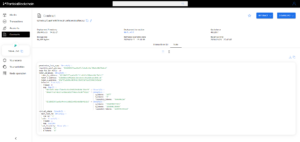
5. If you want to reclaim your liquidity and transfer the tokens back to your account, then use the “Reclaim liquidity” and “Withdraw” function.
Create new DEX and markets
You can find all DeFi smart contract templates here if you are interested in deploying your own DEX and explore all functionalities as operator. For more information on how to compile, deploy and interact with smart contracts, please visit the smart contract documentation. Connect with us on Discord for our tech Q&A and apply for our Grants Program if you are interested in building DeFi on mainnet.
Stay updated: Website • X • Discord • Telegram • LinkedIn • Facebook • Instagram • GitLab • Medium • YouTube